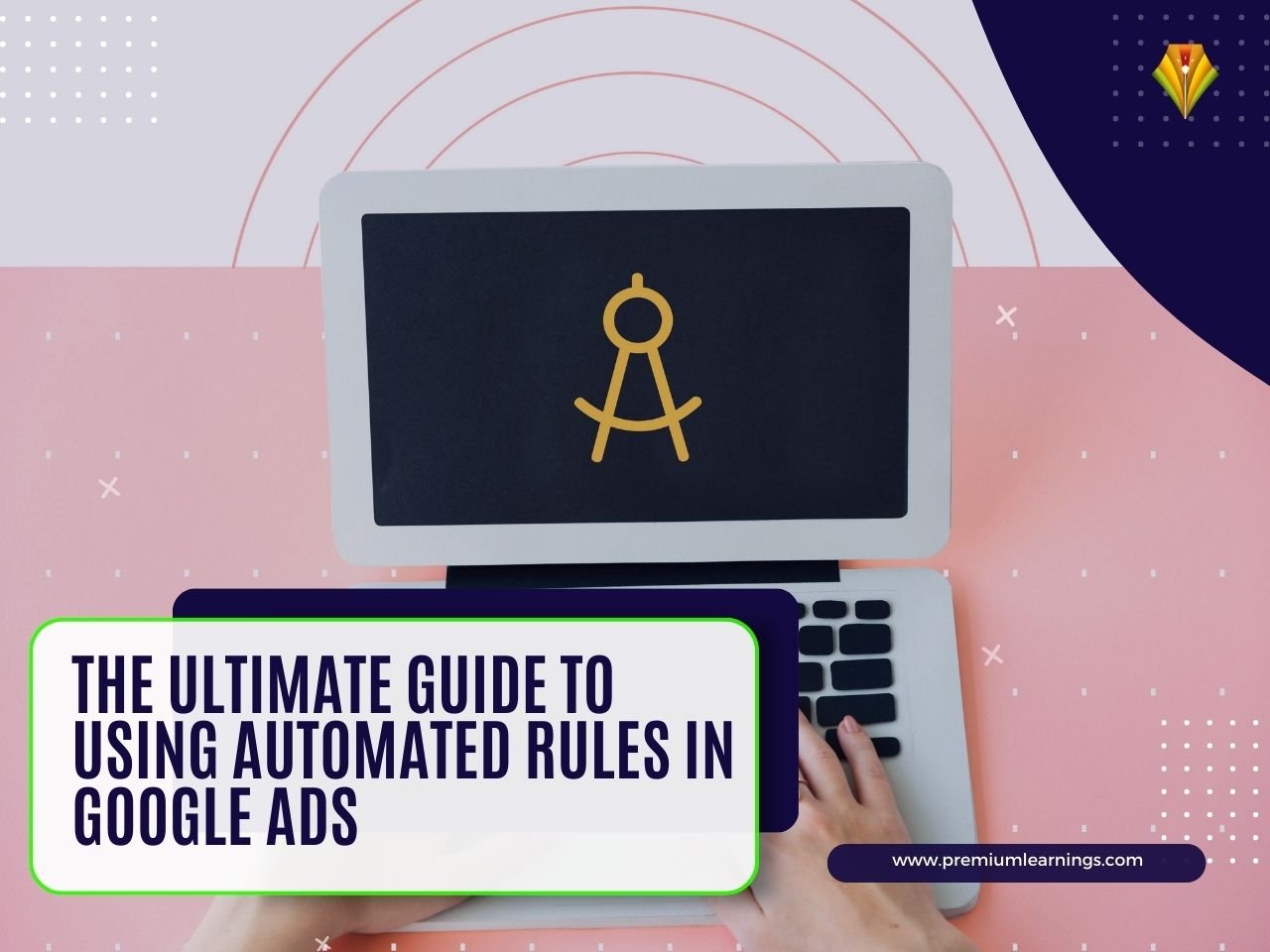If you’ve ever been in charge of a Google Ads campaign, you are aware of how time-consuming and difficult it can be to maintain efficiency. Thankfully, Google Ads provides a strong tool to assist you in automating your campaigns and saving time: automated rules. This blog post will explain what automated rules are and how you can use them to improve the performance of your campaign.
Benefits of using automated rules:
Automated rules are designed to make managing your campaigns easier and more efficient. With automated rules, you can:
- Save time by automating repetitive tasks.
- Improve performance by making changes more quickly and accurately.
- Reduce errors by eliminating the possibility of human mistakes
Types of automated rules: Google Ads provides a number of automated rules that can assist you in managing various aspects of your campaigns, including:
Budget rules: Automatically adjust the budget of your campaign based on performance.
Bid rules: Adjust your bids automatically to achieve specific goals, such as increasing clicks or conversions.
Keyword rules: Add or remove keywords automatically based on performance.
Ad copy rules: Depending on performance, automatically pause or enable ads.
Creating automated rules:
To create automated rules in Google Ads, you must first:
- Navigate to your campaign’s “Automate” tab.
- Choose the type of rule you want to make.
- Choose your rule’s criteria, such as performance metrics or specific keywords.
- Set the action you want the rule to take, such as raising bids or pausing advertisements.
- Set the rule’s frequency and duration.
Customization and optimisation: To achieve better results, automated rules can be customised and optimised. You can, for example,
- Conditions can be used to create more specific rules, such as increasing bids only for specific keywords.
- Create exceptions to prevent the rule from acting in certain circumstances.
- Schedule rules to execute at specific times or days.
Situations where automated rules are useful:
Automated rules can be particularly useful in situations such as:
- Managing large campaigns with many keywords and ad groups.
- Adjusting bids based on performance metrics like cost-per-click or conversion rate.
- Testing different ad copy to see what performs best.
Automated rules are an effective tool that can help you run your Google Ads campaigns more efficiently, more effectively, and with fewer errors. You can use automated rules to get better results and improve the effectiveness of your campaigns by complying to best practises and trying out various tactics.
To enhance your knowledge consider attending our Growth Hacking Sessions. Register for the webinar now by clicking on the link below.
https://premiumlearnings.com/contact/
You can also download premium learning’s app from the link below
https://play.google.com/store/apps/details?id=com.premiumlearnings.learn&hl=en