Salesforce, a leading customer relationship management (CRM) platform, empowers organisations to manage their customer data and streamline their business processes. One of the key advantages of Salesforce is its REST API, which allows developers to interact with Salesforce data programmatically. In this blog, we will explore how to integrate Salesforce with Python using the Simple Salesforce library.
Simple Salesforce is a powerful Python client specifically designed for Salesforce.com’s REST API. It supports Python versions 3.6 and above, including 3.7, 3.8, 3.9, 3.10, and 3.11. By leveraging Simple Salesforce, developers can easily connect to Salesforce and perform Create, Read, Update, and Delete (CRUD) operations on Salesforce objects.
To begin the integration process, the following steps should be followed:
1.Install python (latest version) in your system.
- Visit the official Python website at https://www.python.org/downloads/ to access the download page.
- Download the appropriate version of Python for your operating system (32-bit or 64-bit).
- Run the downloaded installer file and follow the installation wizard’s instructions.
- During the installation process, you can customize the installation settings and choose the features you want to include. It is recommended to select the option to add Python to your system PATH environment variable.
- Completing the installation will enable you to run Python from any directory in the command prompt or terminal.
- To verify the installation, open a command prompt or terminal and enter the following command:



Register for Upcoming 2-hour
Salesforce Accelerator Workshop
- 3-Step Framework: Secure multiple job opportunities with highly paid skills.
- K.P.E. Framework: Excel in technical interviews.
- Top 5 Skills: Learn the most lucrative skills in the market.
- Career Roadmap: Guidance to grow in cloud computing like Salesforce.
- Secret Hacks: Tips to prepare and excel in your career.


This command will display the version number of Python that has been installed on your system.
By following these steps, you will have successfully installed the latest version of Python on your system.
2.Install a simple salesforce library in your system.
To install the Simple Salesforce library, follow these steps:
- Open the terminal on your system.
- Run the following command:


This command will initiate the installation process for the Simple Salesforce library.
- Wait for the installation to complete. You will see the progress of the installation in the terminal.
- Once the installation is finished, you will have successfully installed the Simple Salesforce library on your system.
- By following these steps, you can easily install the Simple Salesforce library and begin integrating Salesforce with Python.
3.Installing extensions in VS Code :
To install extensions in Visual Studio Code (VS Code), follow these steps:
- Open VS Code on your system.
- Use the shortcut “Ctrl+Shift+X” to access the Extensions view. Alternatively, you can click on the Extensions icon located on the left sidebar.
- In the Extensions view, you will find a search bar. Enter the name or keywords of the required extension that you want to install.
- Browse the search results and locate the desired extension.
- Click on the “Install” button next to the extension to initiate the installation process.
- Wait for the installation to complete. You will see a progress bar indicating the installation status.
- Once the installation is finished, the extension will be added to your VS Code environment and will be ready for use.
By following these steps, you can easily install extensions in VS Code and enhance its functionality to meet your specific requirements.
To install the following extensions in VS Code, follow these steps:
- Open Visual Studio Code on your system.
- Press “Ctrl+Shift+X” to access the Extensions view or click on the Extensions icon in the left sidebar.
- In the Extensions view, use the search bar to find each of the following extensions:
- Salesforce Extension Pack
- Python
- Pylance
- All Jupyter extensions
- Jupyter Notebook Renderers
- For each extension, click on the “Install” button to initiate the installation process.
- Wait for the installation of each extension to complete. The progress bar will indicate the installation status for each extension.
- Once the installation is finished, the extensions will be added to your VS Code environment and will be ready for use.
By following these steps, you can easily install the Salesforce Extension Pack, Python, Pylance, All Jupyter extensions, and Jupyter Notebook Renderers in your VS Code editor. These extensions will enhance your development experience and provide additional functionalities specific to Salesforce, Python, and Jupyter Notebooks.
4.Install the pandas library of python to see output in a tabular format.
To install the pandas library in Python and obtain the Salesforce security token, follow these steps:
1. Install the Pandas library:
- Open the terminal on your system.
- Run the following command:


This command will initiate the installation process for the Pandas library.
- Wait for the installation to complete. You will see the progress of the installation in the terminal.
2. Import the Pandas library in your Python code:
- After installing Pandas, you can import it in your Python code using the following statement:


This will enable you to use the Pandas library to manipulate and analyse data in a tabular format.
- Obtain the Salesforce security token:
- Log in to your Salesforce org using your username and password.
- Go to the “Settings” section.
- Under the “My Personal Information” section, you will find an option to reset the security token.
- Click on the “Reset Security Token” option.
- Salesforce will send you an email containing the security token.
By following these steps, you will have successfully installed the Pandas library for tabular data processing in Python. Additionally, you will have obtained the Salesforce security token required for authentication when accessing Salesforce data.
Record Management using Simple Salesforce Library:
To perform CRUD operations on the Account object of Salesforce using the Simple Salesforce library, follow these steps:
1.Open Visual Studio Code (VS Code):
- Launch VS Code on your system.
2.Open the Command Palette:
- Press “Ctrl+Shift+P” to open the Command Palette in VS Code.
3.Authorize your Salesforce org:
- In the Command Palette, search for and select “SFDX: Authorize an Org” command.
- Choose the “production” option to authorize a production org.
- Provide a name for the authorization.
- You will be redirected to the Salesforce login page.
- Enter your credentials and log in to your Salesforce org.
4.Select the Python interpreter:
- Open the Command Palette again using “Ctrl+Shift+P”.
- Search for and select “Python: Select Interpreter” command.
- Choose the Python version installed on your system.
5.Create a new Python file:
- Create a new file in VS Code and save it with a .py extension.
- This file will contain your Python code for performing CRUD operations on the Account object.
In the Python file, you can now use the Simple Salesforce library to interact with the Account object in Salesforce and perform create, read, update, and delete operations as needed.
By following these steps, you can set up your environment in VS Code to manage records in the Account object of Salesforce using the Simple Salesforce library.
Here we will demonstrate how to perform CRUD operations on the Account object of salesforce.
1] New Account creation :
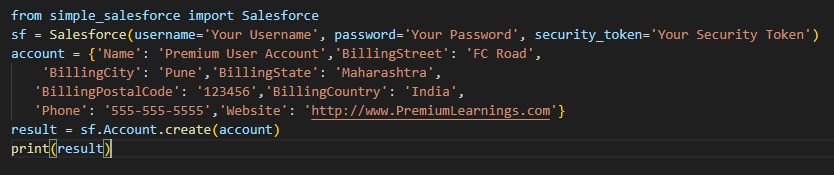
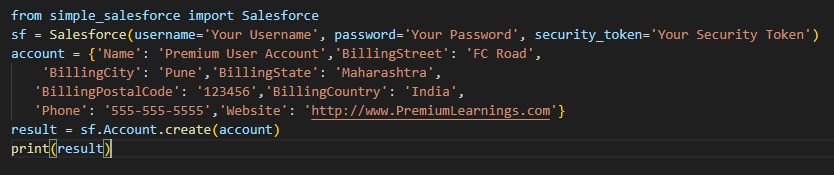
The create() method will return a dictionary containing the ID of a newly created account and an account with the same id is created in the salesforce account object.
![]()
![]()
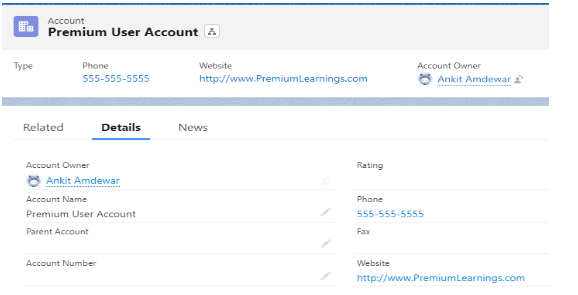
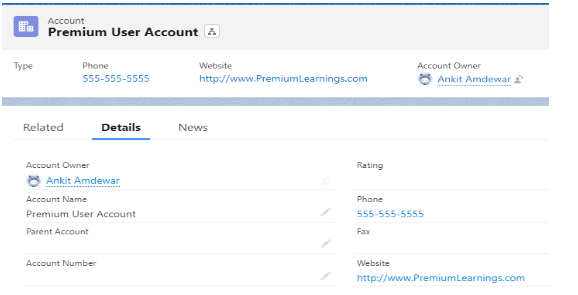
2] Account Updation :


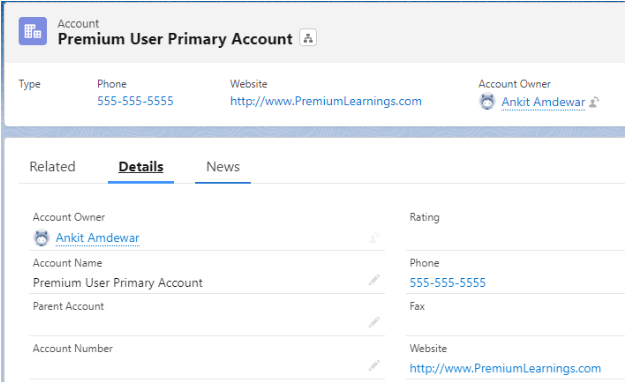
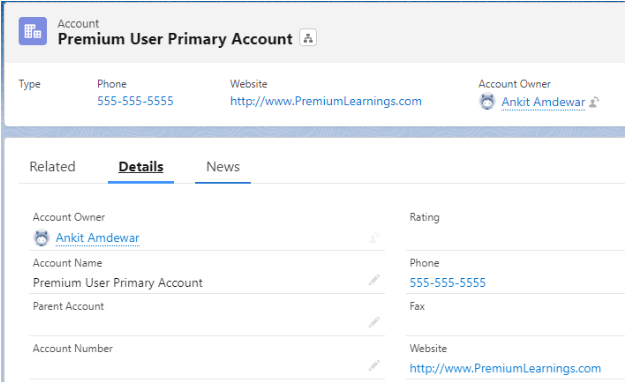
3] Retrieve account records :


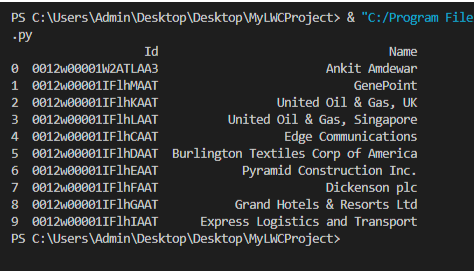
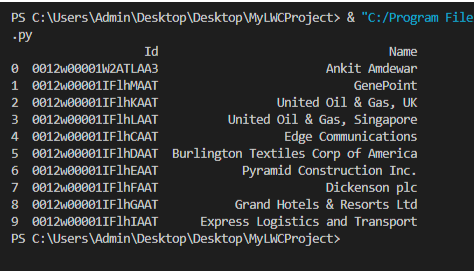
4] Deletion of Account Record :
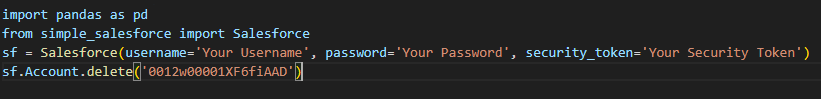
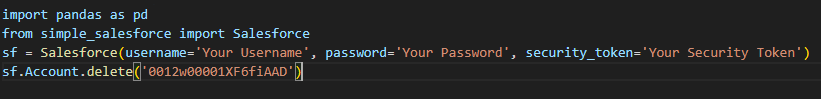
The account created before with id- ‘0012w00001XF6fiAAD’ will be deleted from your salesforce org.
In this blog, we explored the integration of Salesforce with Python using the Simple Salesforce library. We learned how to install the necessary dependencies, authenticate with Salesforce, establish a connection, and perform CRUD operations on Salesforce objects.
The Simple Salesforce library proved to be a powerful tool for interacting with Salesforce’s REST API, allowing developers to seamlessly integrate Salesforce functionality into their Python applications. By following the step-by-step instructions provided in this blog, readers gained a solid understanding of the integration process.
We covered essential topics such as installing Python and the Simple Salesforce library, authenticating with Salesforce using various methods, establishing connections, and performing CRUD operations on Salesforce objects. Additionally, we discussed the importance of handling exceptions and errors during the integration process.
By leveraging the Simple Salesforce library, developers can access and manipulate Salesforce data efficiently, automate tasks, and create custom solutions tailored to their specific business needs. The integration of Salesforce with Python opens up a world of possibilities for creating robust and scalable applications that leverage the power of Salesforce’s CRM capabilities.
Whether you are a seasoned Python developer or new to Salesforce integration, this blog provided a comprehensive guide to get you started. By combining the flexibility and ease of use of Python with the vast capabilities of Salesforce, you can unlock new opportunities for streamlining your business processes, enhancing customer relationships, and driving growth.
We hope this blog has equipped you with the knowledge and tools necessary to embark on your Salesforce integration journey with Python. Explore the possibilities, experiment with different use cases, and unlock the full potential of Salesforce integration with Python and the Simple Salesforce library.
Learn More :
To enhance your knowledge consider attending our Growth Hacking Sessions. Register for the webinar now by clicking on the link below.
https://premiumlearnings.com/contact/
You can also download premium learning’s app from the link below
https://play.google.com/store/apps/details?id=com.premiumlearnings.learn&hl=en



Register for Upcoming 2-hour
Salesforce Accelerator Workshop
- 3-Step Framework: Secure multiple job opportunities with highly paid skills.
- K.P.E. Framework: Excel in technical interviews.
- Top 5 Skills: Learn the most lucrative skills in the market.
- Career Roadmap: Guidance to grow in cloud computing like Salesforce.
- Secret Hacks: Tips to prepare and excel in your career.


