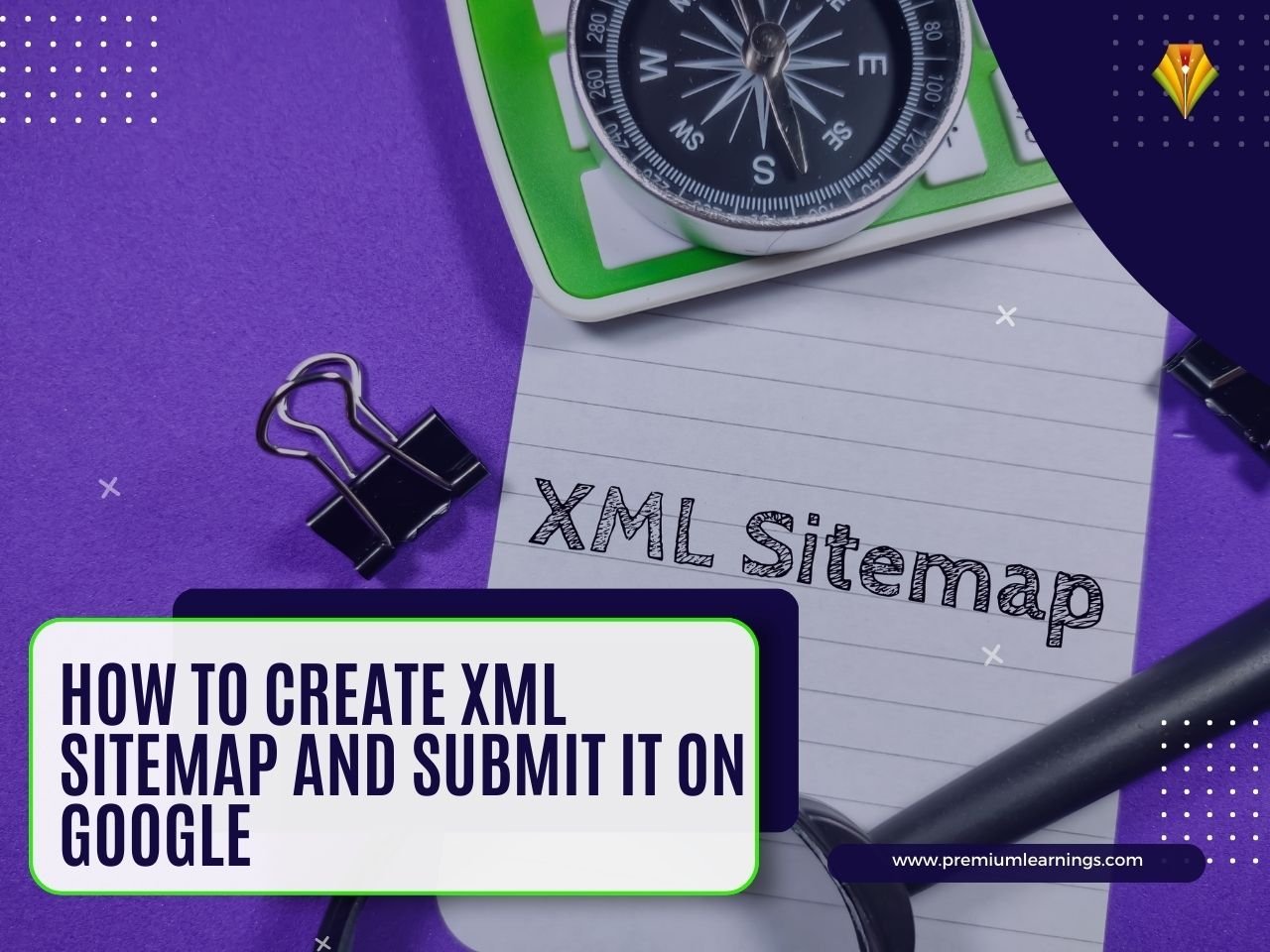Creating and submitting a sitemap is one of the most important aspects of optimising a website for search engines. A sitemap is an XML file that contains a list of all the pages on a website that should be indexed by a search engine. This blog post will go over how to make an XML sitemap and submit it to Google.
Step 1: Make an XML Sitemap.
Using a sitemap generator tool is the first step in creating an XML sitemap. There are numerous online tools, both free and paid, that can assist you in creating a sitemap for your website. XML Sitemap Generator, Yoast SEO, and Screaming Frog are some popular tools.
Once you have selected a sitemap generator tool, follow the instructions provided to create the sitemap. The tool will crawl your website and create an XML file that contains a list of all the pages on your website that should be indexed by search engines.
Step 2: Verify Your Website in Google Search Console
Before you can submit your sitemap to Google, you need to verify your website in Google Search Console. Google Search Console is a free tool provided by Google that allows website owners to monitor and manage their website’s presence in Google search results.
To verify your website in Google Search Console, follow these steps:
- Go to Google Search Console and sign in with your Google account.
- Click on the “Add Property” button and enter your website’s URL.
- Follow the instructions provided to verify ownership of your website.
Step 3: Send a Sitemap to Google.
You can submit your sitemap to Google after you have verified your website in Google Search Console. Follow these steps to accomplish this:
- Select your website from the list of properties in Google Search Console.
- In the left-hand menu, select the “Sitemaps” option.
- Select the “Add/Test Sitemap” option.
- Enter your sitemap’s URL and press “Submit.”
After that, Google will crawl your sitemap and index the pages listed in the file. This can help your website’s visibility in Google search results and drive more traffic to it.
Conclusion:
Creating and submitting an XML sitemap is an important step in search engine optimization. You can create an XML sitemap for your website and submit it to Google by following the steps outlined in this blog post. This can help increase the visibility of your website in Google search results and drive more traffic to it.
Keep Learning :-
To enhance your knowledge consider attending our Growth Hacking Sessions. Register for the webinar now by clicking on the link below.
https://premiumlearnings.com/contact/
You can also download premium learning’s app from the link below
https://play.google.com/store/apps/details?id=com.premiumlearnings.learn&hl=en